Duties

Sailing Club Manager is now being used for the Sailing Calendar and Duty Roster.
Please click on the link below and login where required.
Duty Roster (If you are having difficulty accessing the Duty Roster website, use the “Sailing Calendar” link above and when the web page appears, login using the link in the upper right corner).
For further information on how to use Sailing Club Manager, please follow the instructions below:
Duty Roster and Sailing Club Manager
Duty Roster
All members of EPSC are expected to undertake duties to support the smooth running of the club. These duties consist of:
Officer Of the DAY (OOD) – In charge of course setting, timings, result sheets.
Assistant Officer Of the Day (AOD) – To assist the OOD in the above tasks.
Safety Boat Officer (SO) – In charge of safety for those competing in the races.
Galley Duty (GD) – Supporting the Galley by providing or helping to serve refreshments before, during and after racing.
Galley Duty is not currently allocated and members are expected to help out on a voluntary basis. For Wednesday evening suppers, a Galley Duty list is displayed on the Galley notice board for members to add their names.
Everybody who completes a duty will get 3 points awarded to their race results for each race a duty was performed (equivalent to a 3rd place in a race!).
Once duties have been allocated, it is a members individual responsibility to arrange swaps if they cannot perform their rostered duty.
Sailing Club Manager
We use an online system for the management of the duty roster called Sailing Club Manager (SCM).
SCM allows members to view and swap duties easily online and performs automatic duty notifications and reminders.
To access SCM follow the link here to Duty Roster.
To login to SCM you will need your username (this will be your email address) and the password sent to you from Admin.
Your password can also be updated once you are logged in.
If you have lost or forgotten your password, or need to update your email address, then please email the commodore here.
When you are allocated a duty, SCM will send an automatic email asking you to accept the duty. You can accept the duty in one of two ways:
(1) From the notification email – Just follow the link in the body of the email (shown in blue).

The link will open a page in your web browser where you will have the option to confirm “I accept this duty” or “I acknowledge this duty but need to SWAP it for another…”.
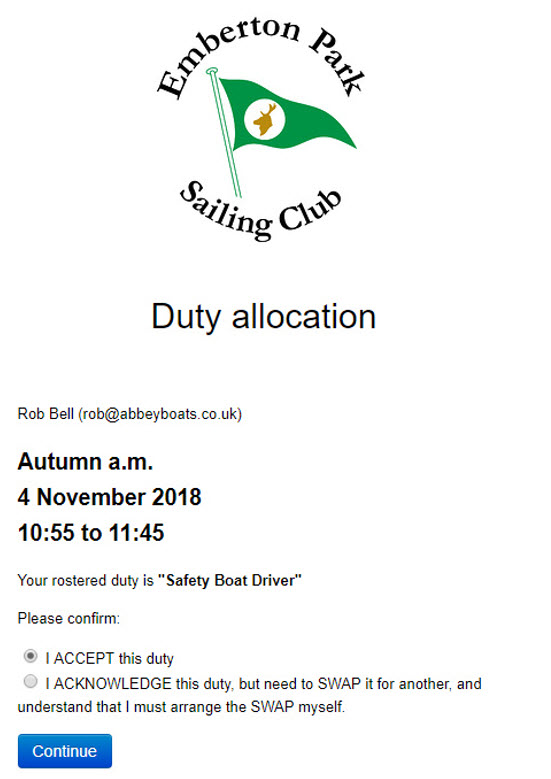
Please choose one of the options and click “continue”.
(2) By logging into SCM using the link here to Duty Roster. You will then see the page displayed below. Enter your email address and password and click “Login”.
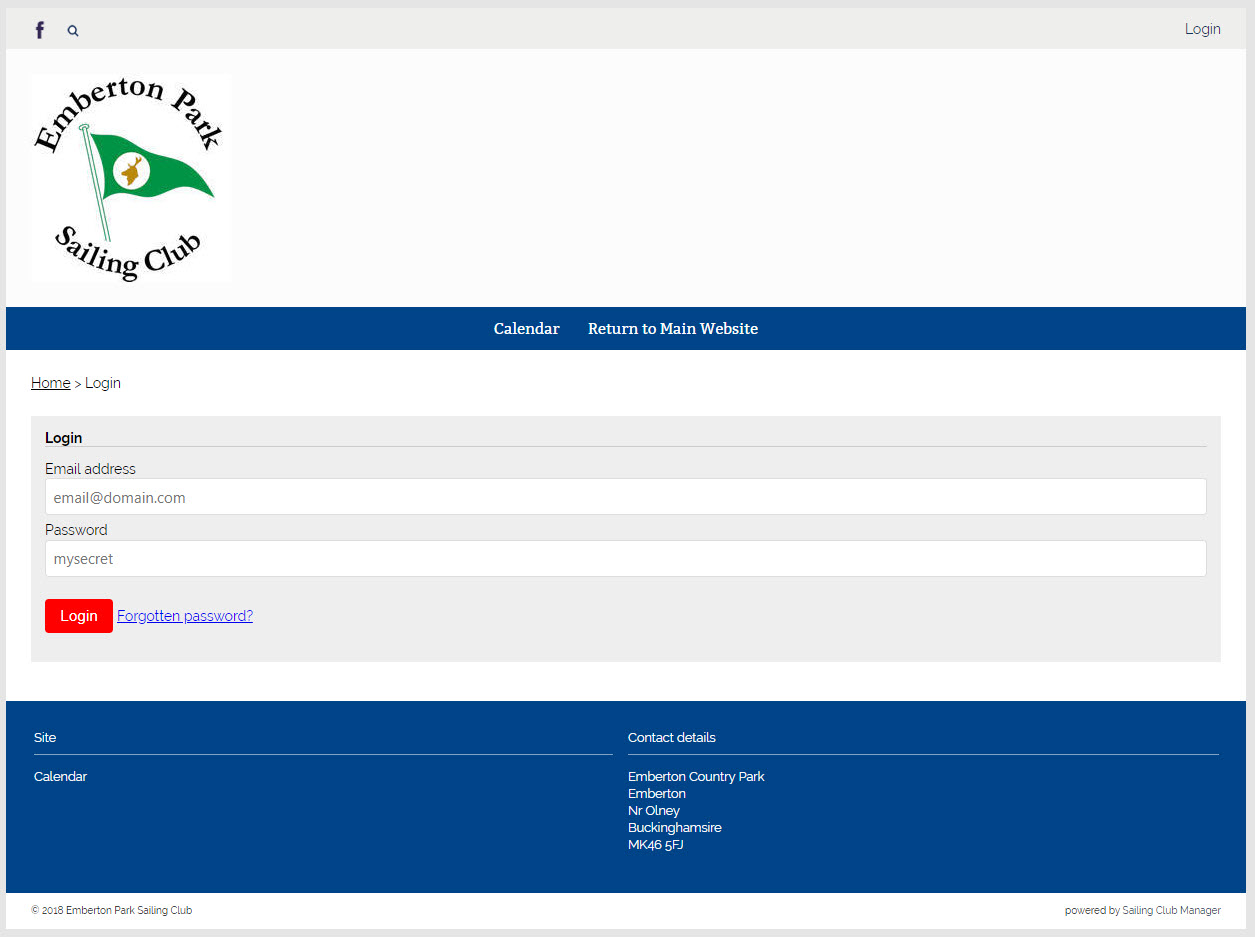
Once logged in, you will see a menu on the right hand side. Click on “My Duties”.
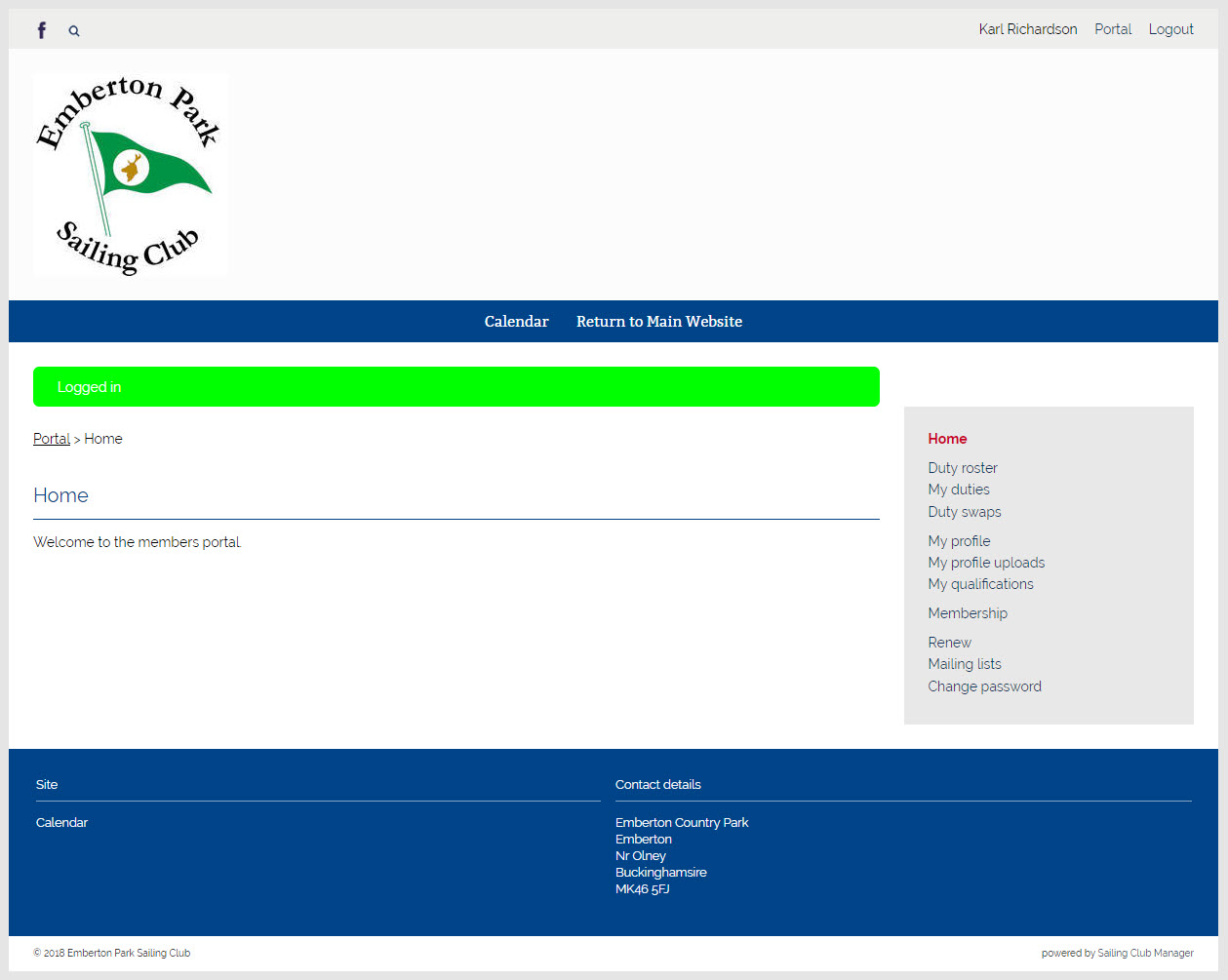
You will then see the duties you have been allocated.
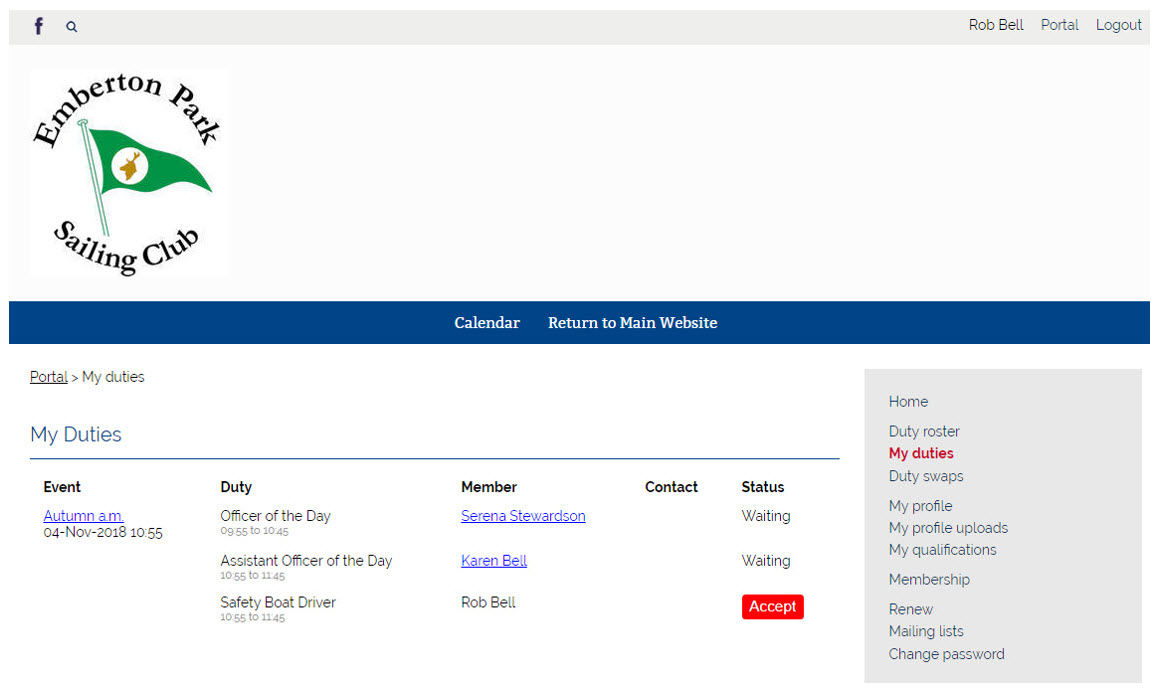
Click “accept”. Once the duty has been accepted, you may then click on “Duty Swaps” if required.

